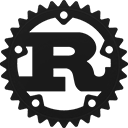Struct env_logger::Builder
source · [−]pub struct Builder { /* private fields */ }Expand description
Builder acts as builder for initializing a Logger.
It can be used to customize the log format, change the environment variable used to provide the logging directives and also set the default log level filter.
Examples
use env_logger::Builder;
use log::LevelFilter;
let mut builder = Builder::from_default_env();
builder
.format(|buf, record| writeln!(buf, "{} - {}", record.level(), record.args()))
.filter(None, LevelFilter::Info)
.init();
error!("error message");
info!("info message");Implementations
sourceimpl Builder
impl Builder
sourcepub fn new() -> Builder
pub fn new() -> Builder
Initializes the log builder with defaults.
NOTE: This method won’t read from any environment variables.
Use the filter and write_style methods to configure the builder
or use from_env or from_default_env instead.
Examples
Create a new builder and configure filters and style:
use log::LevelFilter;
use env_logger::{Builder, WriteStyle};
let mut builder = Builder::new();
builder
.filter(None, LevelFilter::Info)
.write_style(WriteStyle::Always)
.init();sourcepub fn from_env<'a, E>(env: E) -> Self where
E: Into<Env<'a>>,
pub fn from_env<'a, E>(env: E) -> Self where
E: Into<Env<'a>>,
Initializes the log builder from the environment.
The variables used to read configuration from can be tweaked before passing in.
Examples
Initialise a logger reading the log filter from an environment variable
called MY_LOG:
use env_logger::Builder;
let mut builder = Builder::from_env("MY_LOG");
builder.init();Initialise a logger using the MY_LOG variable for filtering and
MY_LOG_STYLE for whether or not to write styles:
use env_logger::{Builder, Env};
let env = Env::new().filter("MY_LOG").write_style("MY_LOG_STYLE");
let mut builder = Builder::from_env(env);
builder.init();sourcepub fn parse_env<'a, E>(&mut self, env: E) -> &mut Self where
E: Into<Env<'a>>,
pub fn parse_env<'a, E>(&mut self, env: E) -> &mut Self where
E: Into<Env<'a>>,
Applies the configuration from the environment.
This function allows a builder to be configured with default parameters, to be then overridden by the environment.
Examples
Initialise a logger with filter level Off, then override the log
filter from an environment variable called MY_LOG:
use log::LevelFilter;
use env_logger::Builder;
let mut builder = Builder::new();
builder.filter_level(LevelFilter::Off);
builder.parse_env("MY_LOG");
builder.init();Initialise a logger with filter level Off, then use the MY_LOG
variable to override filtering and MY_LOG_STYLE to override whether
or not to write styles:
use log::LevelFilter;
use env_logger::{Builder, Env};
let env = Env::new().filter("MY_LOG").write_style("MY_LOG_STYLE");
let mut builder = Builder::new();
builder.filter_level(LevelFilter::Off);
builder.parse_env(env);
builder.init();sourcepub fn from_default_env() -> Self
pub fn from_default_env() -> Self
Initializes the log builder from the environment using default variable names.
This method is a convenient way to call from_env(Env::default()) without
having to use the Env type explicitly. The builder will use the
default environment variables.
Examples
Initialise a logger using the default environment variables:
use env_logger::Builder;
let mut builder = Builder::from_default_env();
builder.init();sourcepub fn parse_default_env(&mut self) -> &mut Self
pub fn parse_default_env(&mut self) -> &mut Self
Applies the configuration from the environment using default variable names.
This method is a convenient way to call parse_env(Env::default()) without
having to use the Env type explicitly. The builder will use the
default environment variables.
Examples
Initialise a logger with filter level Off, then configure it using the
default environment variables:
use log::LevelFilter;
use env_logger::Builder;
let mut builder = Builder::new();
builder.filter_level(LevelFilter::Off);
builder.parse_default_env();
builder.init();sourcepub fn format<F: 'static>(&mut self, format: F) -> &mut Self where
F: Fn(&mut Formatter, &Record<'_>) -> Result<()> + Sync + Send,
pub fn format<F: 'static>(&mut self, format: F) -> &mut Self where
F: Fn(&mut Formatter, &Record<'_>) -> Result<()> + Sync + Send,
Sets the format function for formatting the log output.
This function is called on each record logged and should format the
log record and output it to the given Formatter.
The format function is expected to output the string directly to the
Formatter so that implementations can use the std::fmt macros
to format and output without intermediate heap allocations. The default
env_logger formatter takes advantage of this.
Examples
Use a custom format to write only the log message:
use std::io::Write;
use env_logger::Builder;
let mut builder = Builder::new();
builder.format(|buf, record| writeln!(buf, "{}", record.args()));sourcepub fn default_format(&mut self) -> &mut Self
pub fn default_format(&mut self) -> &mut Self
Use the default format.
This method will clear any custom format set on the builder.
sourcepub fn format_level(&mut self, write: bool) -> &mut Self
pub fn format_level(&mut self, write: bool) -> &mut Self
Whether or not to write the level in the default format.
sourcepub fn format_module_path(&mut self, write: bool) -> &mut Self
pub fn format_module_path(&mut self, write: bool) -> &mut Self
Whether or not to write the module path in the default format.
sourcepub fn format_indent(&mut self, indent: Option<usize>) -> &mut Self
pub fn format_indent(&mut self, indent: Option<usize>) -> &mut Self
Configures the amount of spaces to use to indent multiline log records.
A value of None disables any kind of indentation.
sourcepub fn format_timestamp(
&mut self,
timestamp: Option<TimestampPrecision>
) -> &mut Self
pub fn format_timestamp(
&mut self,
timestamp: Option<TimestampPrecision>
) -> &mut Self
Configures if timestamp should be included and in what precision.
sourcepub fn format_timestamp_secs(&mut self) -> &mut Self
pub fn format_timestamp_secs(&mut self) -> &mut Self
Configures the timestamp to use second precision.
sourcepub fn format_timestamp_millis(&mut self) -> &mut Self
pub fn format_timestamp_millis(&mut self) -> &mut Self
Configures the timestamp to use millisecond precision.
sourcepub fn format_timestamp_micros(&mut self) -> &mut Self
pub fn format_timestamp_micros(&mut self) -> &mut Self
Configures the timestamp to use microsecond precision.
sourcepub fn format_timestamp_nanos(&mut self) -> &mut Self
pub fn format_timestamp_nanos(&mut self) -> &mut Self
Configures the timestamp to use nanosecond precision.
sourcepub fn format_suffix(&mut self, suffix: &'static str) -> &mut Self
pub fn format_suffix(&mut self, suffix: &'static str) -> &mut Self
Configures the end of line suffix.
sourcepub fn filter_module(&mut self, module: &str, level: LevelFilter) -> &mut Self
pub fn filter_module(&mut self, module: &str, level: LevelFilter) -> &mut Self
Adds a directive to the filter for a specific module.
Examples
Only include messages for info and above for logs in path::to::module:
use env_logger::Builder;
use log::LevelFilter;
let mut builder = Builder::new();
builder.filter_module("path::to::module", LevelFilter::Info);sourcepub fn filter_level(&mut self, level: LevelFilter) -> &mut Self
pub fn filter_level(&mut self, level: LevelFilter) -> &mut Self
Adds a directive to the filter for all modules.
Examples
Only include messages for info and above for logs in path::to::module:
use env_logger::Builder;
use log::LevelFilter;
let mut builder = Builder::new();
builder.filter_level(LevelFilter::Info);sourcepub fn filter(&mut self, module: Option<&str>, level: LevelFilter) -> &mut Self
pub fn filter(&mut self, module: Option<&str>, level: LevelFilter) -> &mut Self
Adds filters to the logger.
The given module (if any) will log at most the specified level provided. If no module is provided then the filter will apply to all log messages.
Examples
Only include messages for info and above for logs in path::to::module:
use env_logger::Builder;
use log::LevelFilter;
let mut builder = Builder::new();
builder.filter(Some("path::to::module"), LevelFilter::Info);sourcepub fn parse_filters(&mut self, filters: &str) -> &mut Self
pub fn parse_filters(&mut self, filters: &str) -> &mut Self
Parses the directives string in the same form as the RUST_LOG
environment variable.
See the module documentation for more details.
sourcepub fn target(&mut self, target: Target) -> &mut Self
pub fn target(&mut self, target: Target) -> &mut Self
Sets the target for the log output.
Env logger can log to either stdout, stderr or a custom pipe. The default is stderr.
The custom pipe can be used to send the log messages to a custom sink (for example a file). Do note that direct writes to a file can become a bottleneck due to IO operation times.
Examples
Write log message to stdout:
use env_logger::{Builder, Target};
let mut builder = Builder::new();
builder.target(Target::Stdout);sourcepub fn write_style(&mut self, write_style: WriteStyle) -> &mut Self
pub fn write_style(&mut self, write_style: WriteStyle) -> &mut Self
Sets whether or not styles will be written.
This can be useful in environments that don’t support control characters for setting colors.
Examples
Never attempt to write styles:
use env_logger::{Builder, WriteStyle};
let mut builder = Builder::new();
builder.write_style(WriteStyle::Never);sourcepub fn parse_write_style(&mut self, write_style: &str) -> &mut Self
pub fn parse_write_style(&mut self, write_style: &str) -> &mut Self
Parses whether or not to write styles in the same form as the RUST_LOG_STYLE
environment variable.
See the module documentation for more details.
sourcepub fn is_test(&mut self, is_test: bool) -> &mut Self
pub fn is_test(&mut self, is_test: bool) -> &mut Self
Sets whether or not the logger will be used in unit tests.
If is_test is true then the logger will allow the testing framework to
capture log records rather than printing them to the terminal directly.
sourcepub fn try_init(&mut self) -> Result<(), SetLoggerError>
pub fn try_init(&mut self) -> Result<(), SetLoggerError>
Initializes the global logger with the built env logger.
This should be called early in the execution of a Rust program. Any log events that occur before initialization will be ignored.
Errors
This function will fail if it is called more than once, or if another library has already initialized a global logger.
sourcepub fn init(&mut self)
pub fn init(&mut self)
Initializes the global logger with the built env logger.
This should be called early in the execution of a Rust program. Any log events that occur before initialization will be ignored.
Panics
This function will panic if it is called more than once, or if another library has already initialized a global logger.
Trait Implementations
Auto Trait Implementations
impl !RefUnwindSafe for Builder
impl Send for Builder
impl Sync for Builder
impl Unpin for Builder
impl !UnwindSafe for Builder
Blanket Implementations
sourceimpl<T> BorrowMut<T> for T where
T: ?Sized,
impl<T> BorrowMut<T> for T where
T: ?Sized,
const: unstable · sourcefn borrow_mut(&mut self) -> &mut T
fn borrow_mut(&mut self) -> &mut T
Mutably borrows from an owned value. Read more